Search Actions
Objective: Gain an understanding of how to use the Search Actions feature.
Some Search categories allow for actions to be performed directly against the results of the search, rather than requiring navigation to the individual result or using the Bulk Operations tool.
Currently, this feature is available for Components - Fair Valuation and Components - Historical Valuation searches.
This feature is available in the Search Results area:
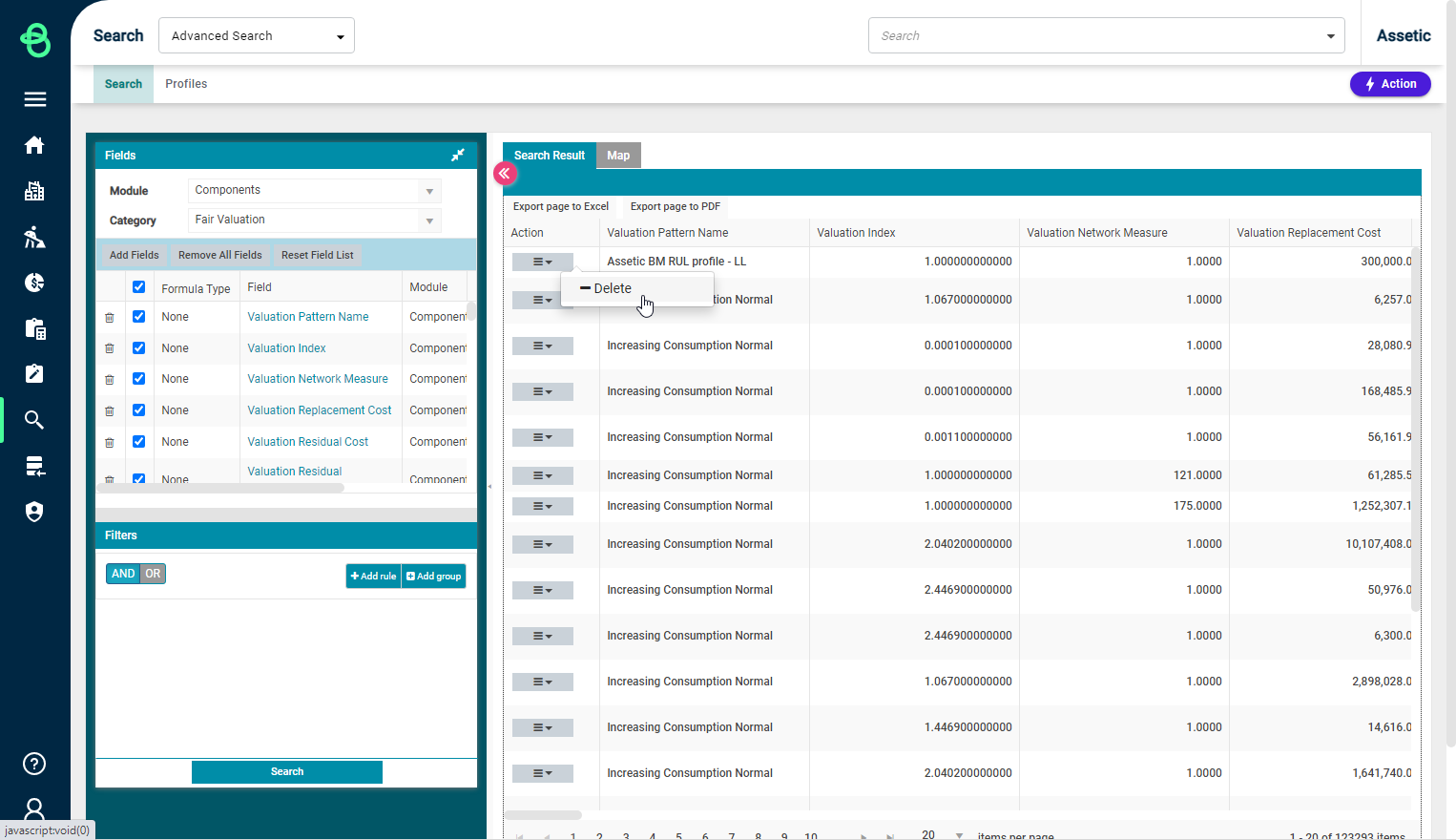
From here, individual Valuation records can be deleted by selecting the button in the Action column.
